Examples of use
Here are some ways I've used CopyPasteDesign the past few months.
If you are using the tool in an interesting way, tweet me.
Pointing out an interface element on an existing website:

Comparing two applications side by side:
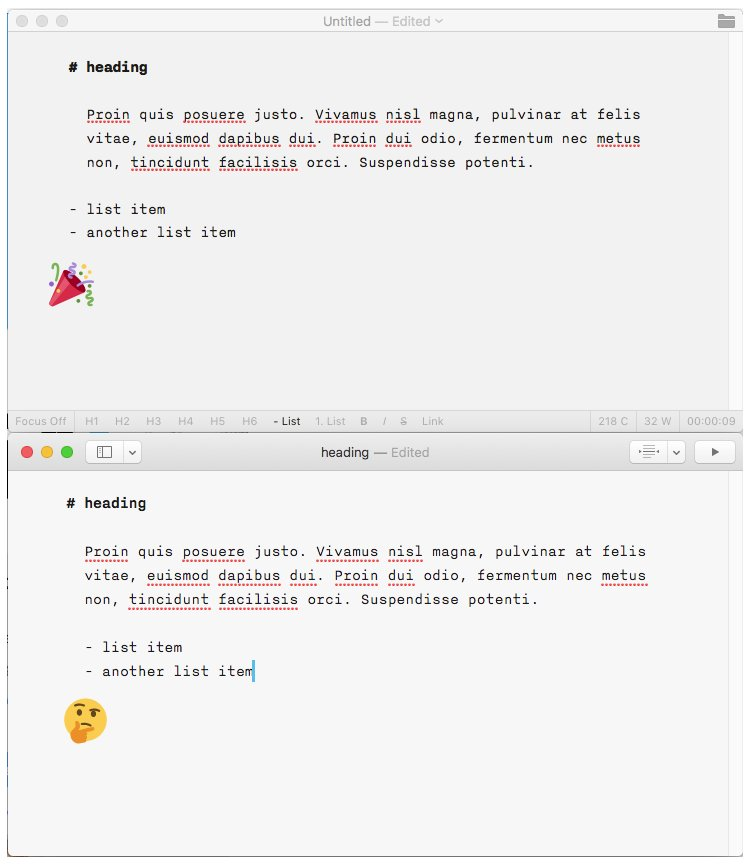
Pointing out an area on a map:

Pointing out a bug in an online application:
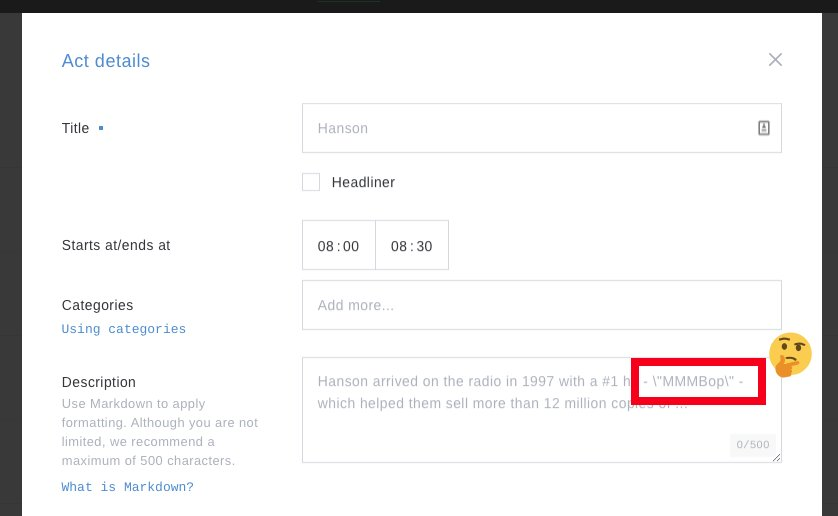
Celebrating a fixed typo:
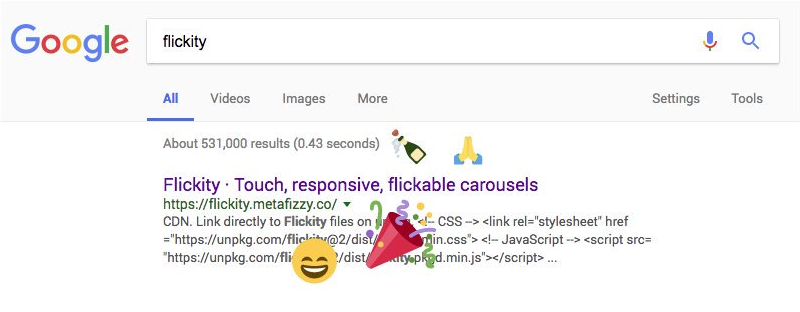
Giving instructions to a website editor:
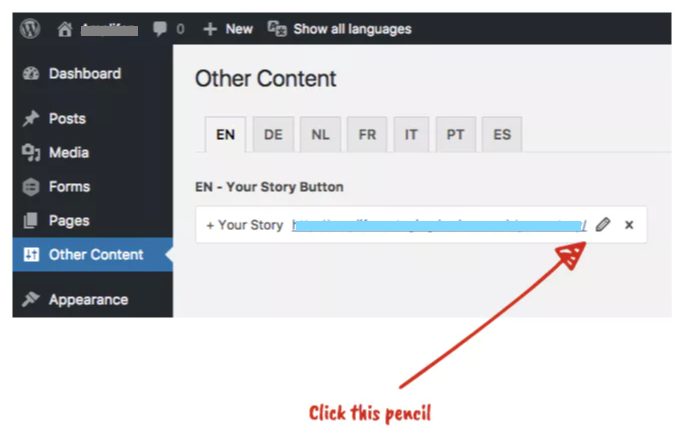
Draw things on a picture of your dog:
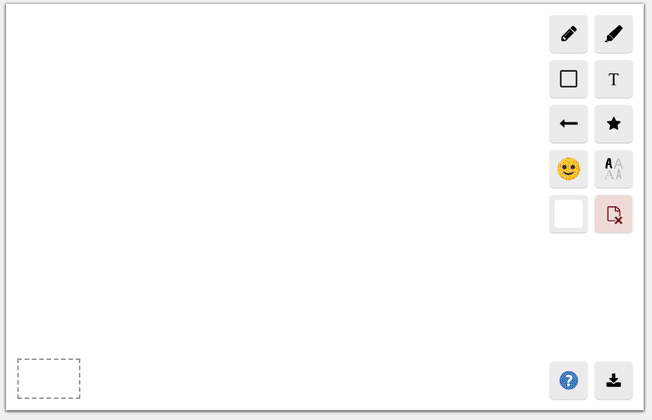
Making a silly emoji drawing because we can:
